Fusion UEM – Device Management
Discover all your devices quickly and efficiently, no need for manual inventory control.
Most device-management software needs a big budget and an army of IT experts. All of that changes with Fusion UEM.
It’s PC and thin client device management, for everyone – typically delivering a return on investment in under four months. Well, saving money is a key device-management goal.
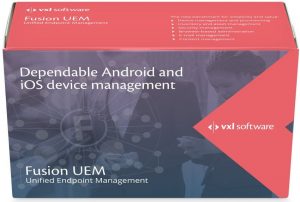
Fusion UEM can find devices quickly and easily, via a range of methods, including agentless discovery, DNS name, DHCP Scope Options, IP, Hostname, Network Range, UDP Broadcast – and more. We’re pretty confident that if it’s out there, Fusion will find it.
Fusion UEM helps you to ensure legal software compliance, including the licence status of installed software on each and every device – keeping licence costs down and ensuring legal operation. Unlike many device management products, Fusion UEM delivers asset management and software monitoring as standard; no additional fees.
Information is everything, and Fusion UEM delivers it in spadefuls. Always easy to access, Fusion UEM dashboards provide a detailed insight into every aspect of your infrastructure. Comprehensive reports can be accessed as needed – and exported to Excel or PDF for analysis or presentation.
Fusion UEM’s comprehensive device configuration and management capabilities deliver an outstanding level of control on a near-to or real-time basis. As you’d expect, Fusion UEM can push out OS upgrades as easily as it handles software patches and updates for both Windows Embedded / Gio Linux thin clients and Windows based desktop / laptop PCs.
For many organisations, their most significant IT cost is power. Fusion UEM enables organisations to manage their power consumption proactively – for example, by shutting down devices (or putting them into standby) when not needed – and then waking them ready for use.
Fusion UEM handles scheduled task management with aplomb. Tasks from simple to complex can be defined and then deployed easily across multiple devices. And of course tasks can be saved for reuse, scheduled if repetitive and combined into sets.
Fusion UEM goes beyond the traditional expectations of mainstream management software, with a range of add-ons which significantly harden an organisation’s security. These include the ability to create secured, encrypted zones on PCs/laptops – everything from a single file to complete directories. VXL Software’s KeyGuard stops a company’s USB devices from being used outside the organisation, and blocks insecure drives inside.
Fusion UEM keeps an ever-watchful eye on an organisation’s hardware and software, making sure everything is operating just as it should. It can help to predict failures, to reduce downtime, and enable organisations to respond rapidly should something fail.
Sometimes, IT teams just need to take control. Although this is often achieved with proprietary software, remote control also comes as standard with Fusion UEM. Using either VNC or RDP, a secure connection allows control quickly – and, uniquely, Fusion provides Multiview: a grid of controlled devices to allow control over (and switching between) several devices easily.
Software and operating system updates may be vital for security and to access new features, but they come along with tedious regularity. Fusion UEM lets you roll out updates painlessly, across all devices, with ease.
Fusion UEM’s asset management dashboard provides the complete picture – hardware and software – right across the organisation. No more guesswork. No complex asset databases. Complete tracking and trouble-free compliance.
